Features
- One-Click Import: Connect to any PostgreSQL-compatible database using a connection string.
- Automatic Schema Reading: Leap analyzes your database schema, including tables, relationships, and constraints, to understand your data model.
- Contextual App Generation: Applications generated by Leap are aware of your data structure and use it intelligently throughout the backend and frontend.
- Schema Sync: Use the Pull database schema button in the Infrastructure tab to sync your schema changes at any time.
- Environment Portability: Applications continue to function seamlessly across environments when deployed with Encore Cloud.
Use Cases
- Dashboards
Build interactive dashboards to visualize, explore, and manage your data in real time. - CRM Extensions
Integrate with user databases to trigger actions, automate workflows, and enrich customer data. - Custom Agents
Combine your database with an AI API key to create agents that automate internal processes and decision-making. - Internal Tools
Streamline operations with tools for user lookups, permission management, approval flows, and more.
Step-by-step guide
1. Connect your database
Provide your PostgreSQL connection string to import your existing database. You can do this either in the prompt area when creating a new app, or in the Infrastructure view within an existing app, by clicking Connect database in the External databases section.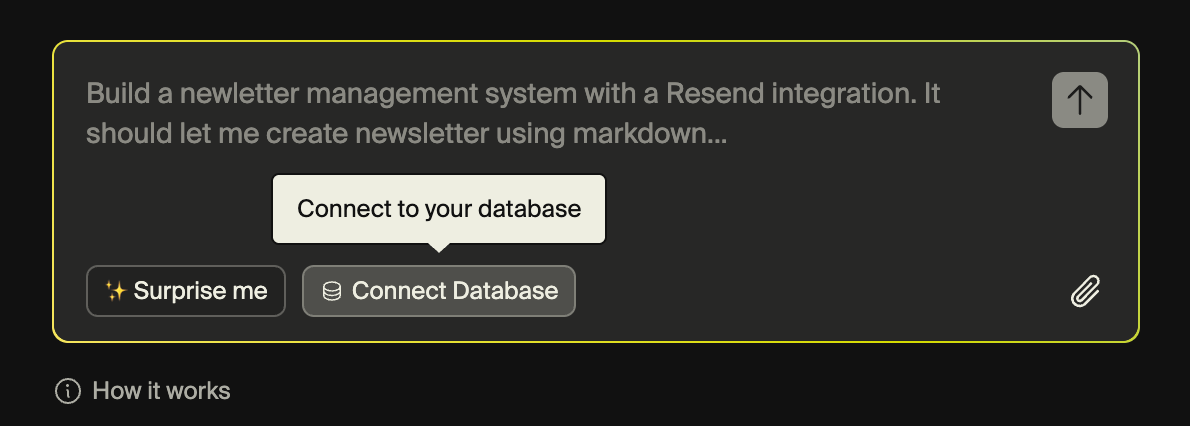
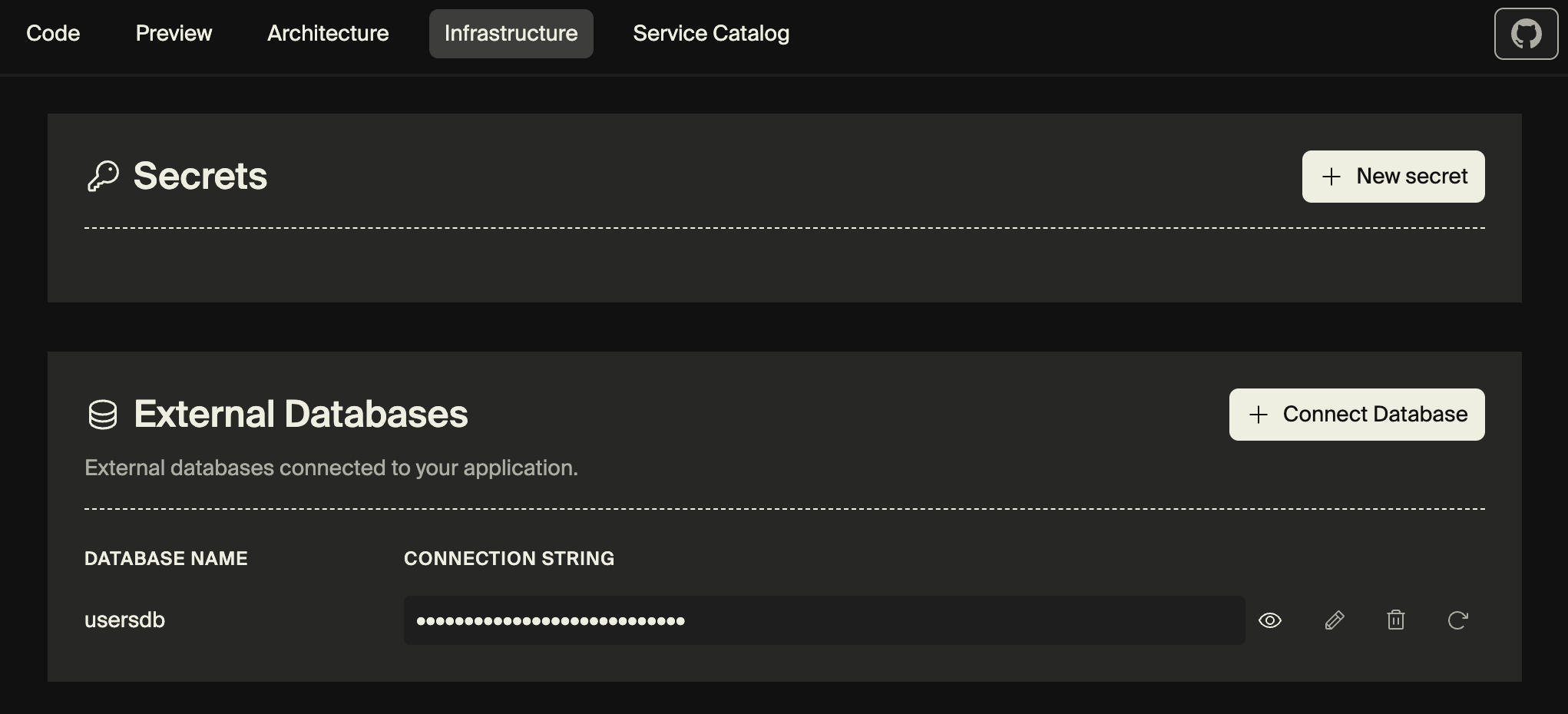
2. Leap automatically analyzes your schema
Leap automatically reads and understands your schema, adding this to the context of your application. You don’t need to do anything.3. Prompt to build your app
Prompt Leap to build an application, it will automatically know how to use your database and what the schema looks like.4. Pull in updates
Your database schema can continue evolving outside of Leap using your preferred tools and workflows. If changes occur, click Pull database schema in the Infrastructure viewer to update Leap’s understanding of your schema automatically.Supported Databases
Database imports work with any PostgreSQL-compatible provider, including:- AWS RDS PostgreSQL
- Google Cloud SQL
- Prisma Postgres
- Supabase
- Neon
- And many others