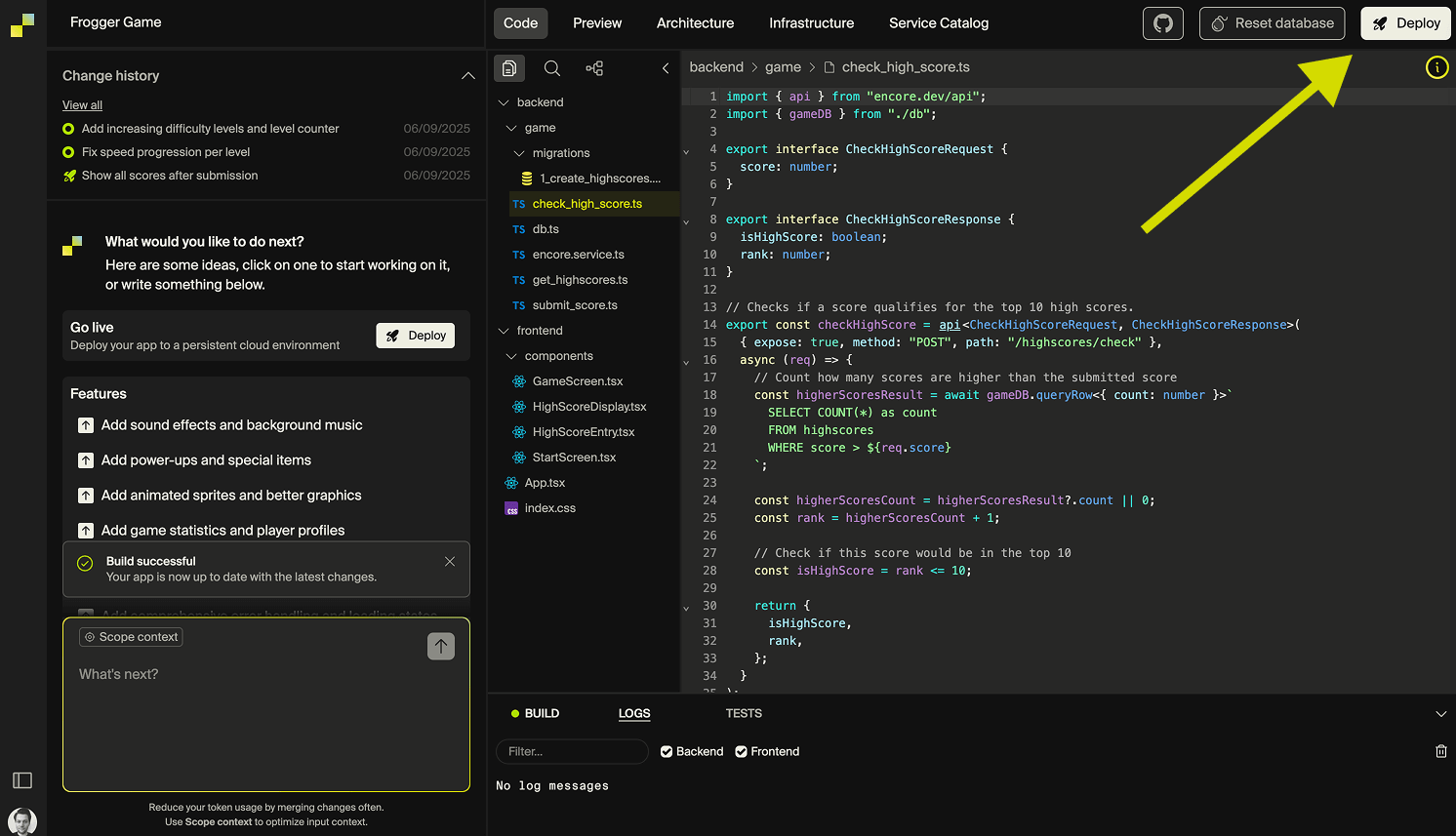
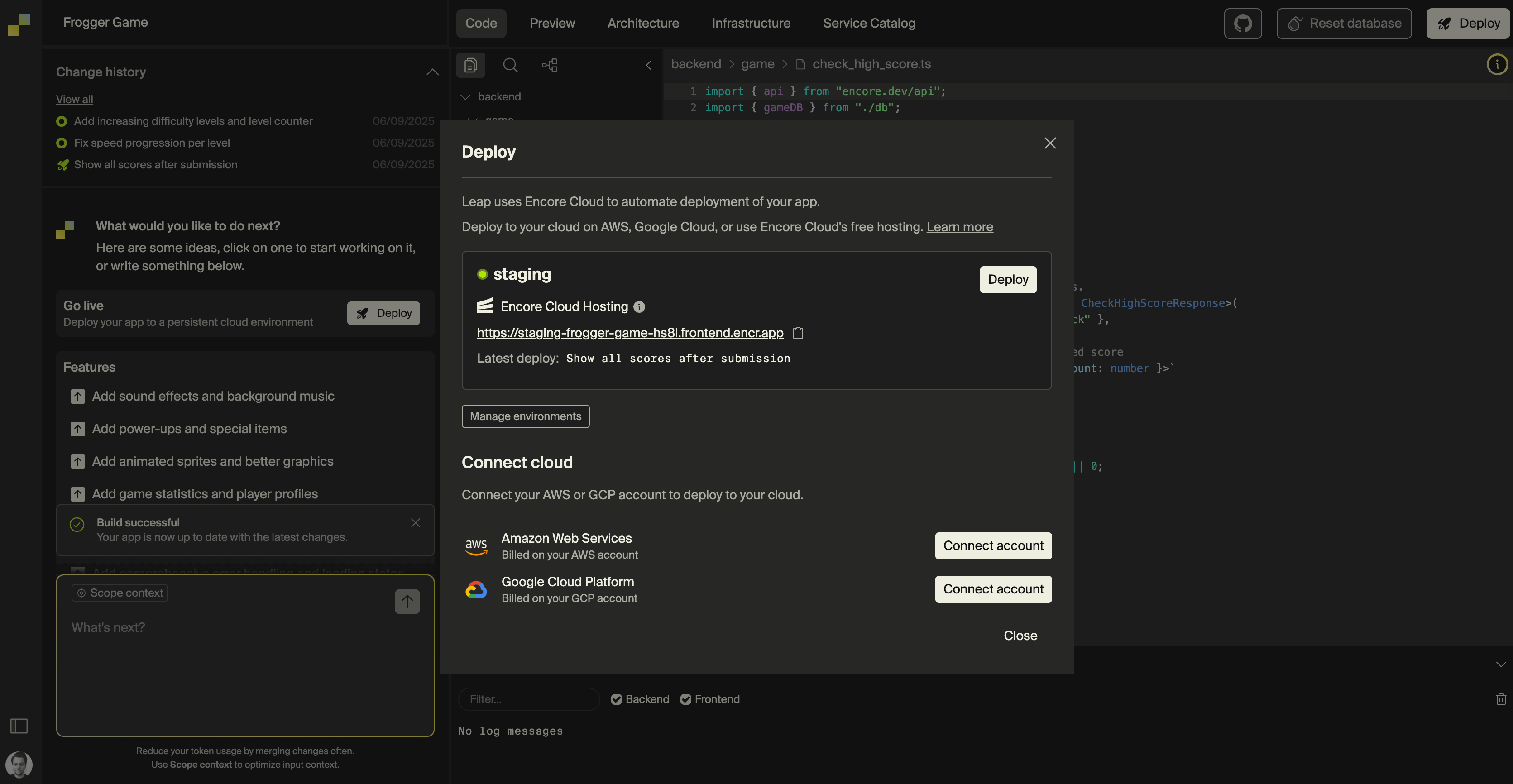
Same experience either way: Whether you deploy to Encore’s infrastructure or your own cloud, you get the same monitoring, scaling, and developer experience through Encore Cloud.
Deploying to your own cloud
With Encore Cloud you can automate deployments to your own AWS or GCP account. This requires an Encore Cloud Pro subscription, which enables Encore Cloud to orchestrate the deployment to your cloud provider. Here’s what you get:- One click deploys - Encore Cloud handles CI/CD and orchestrates infrastructure provisioning
- Data sovereignty - Your data stays in your cloud account
- Compliance - Meet enterprise and regulatory requirements
- Cost control - Use existing cloud discounts and reserved instances
- Security - Deploy within your existing VPC and security models
Ready to deploy? Start with one-click deployment to Encore infrastructure, then connect your cloud account when you’re ready for production control. Build your first app →